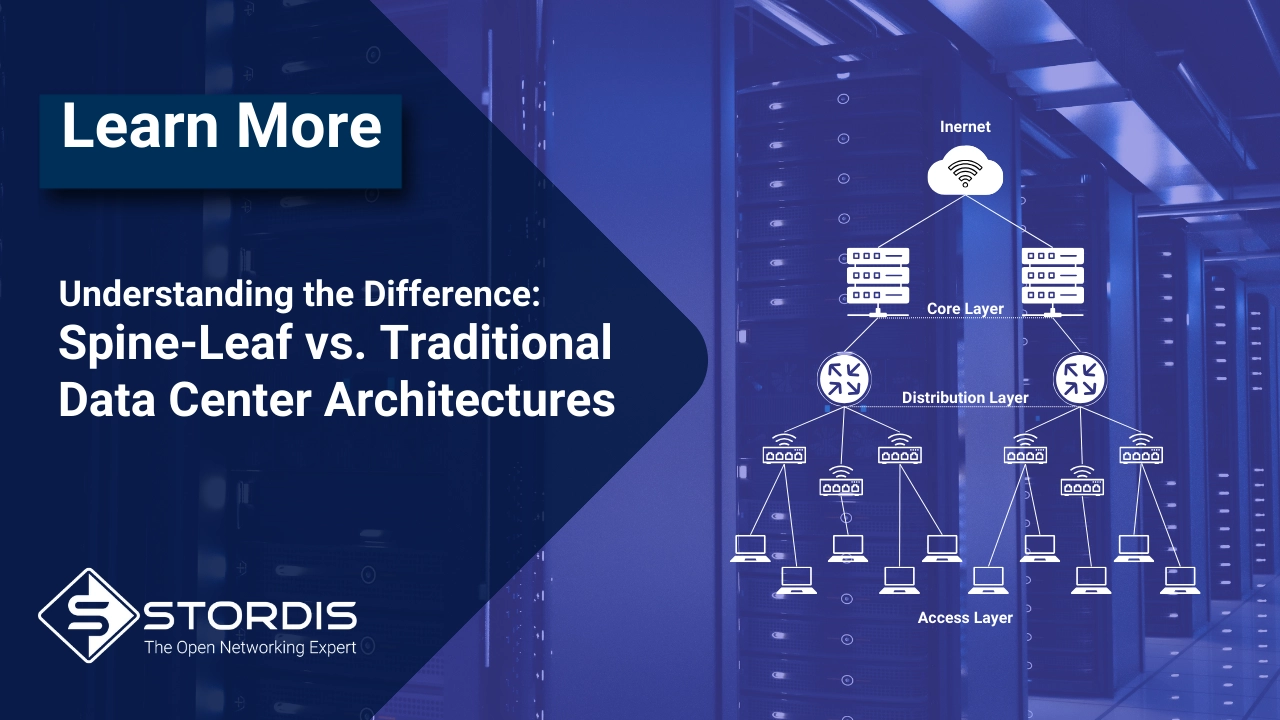- You have no items in your shopping cart
- Continue Shopping
BE Networks Verity 6.3: Revolutionizing Open Networking with SONiC
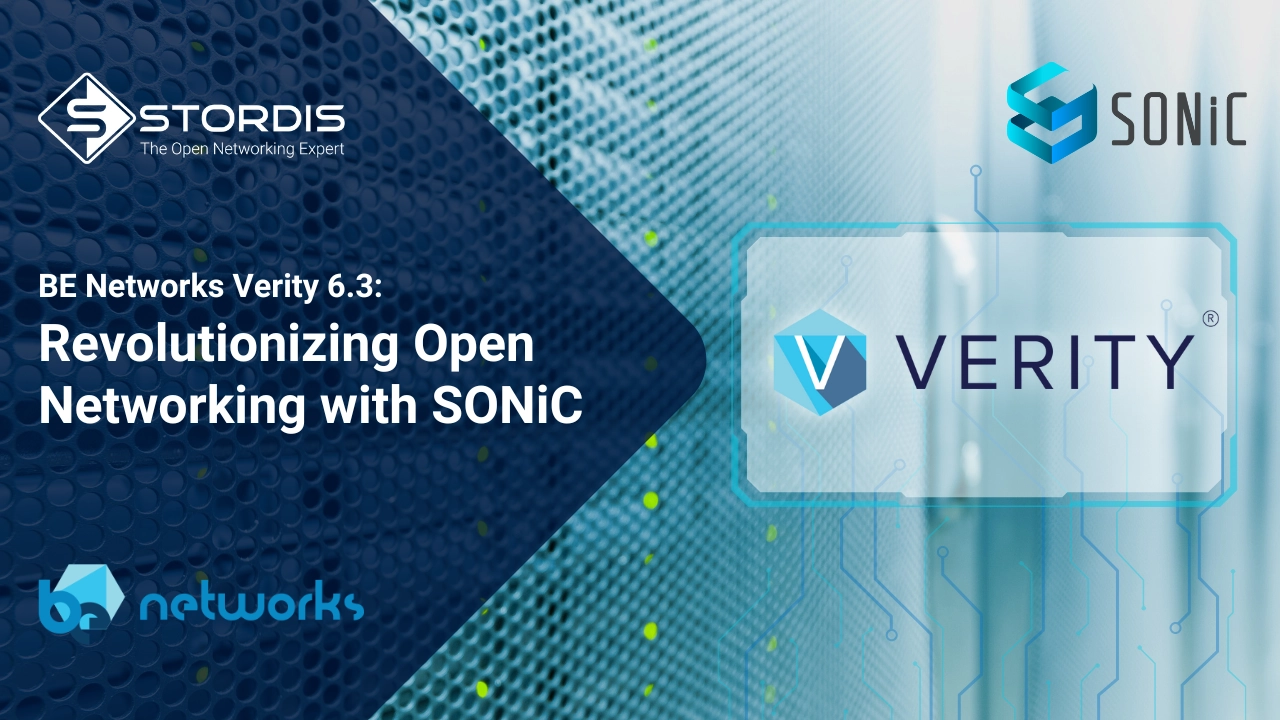
Have you ever wondered how open networking can transform the way we manage our networks? As someone deeply passionate about open networking and the endless possibilities it offers, I’m excited to share my thoughts on the latest release from BE Networks—Verity 6.3. This isn’t just a small update; it’s a significant leap forward in simplifying and enhancing network management using open-source technologies like SONiC (Software for Open Networking in the Cloud).
Why Open Networking Matters
Now, for those new to this topic (though we’ve discussed it many times), let’s revisit why open networking is so important. Open networking breaks down the barriers imposed by proprietary systems, granting greater flexibility, scalability, and innovation. It empowers organizations to tailor their networks to their specific needs without being confined to a single vendor’s ecosystem.
I love open networking because it fosters collaboration and accelerates technological advancements. By leveraging open-source platforms like SONiC, we can build networks that are more efficient, cost-effective, and adaptable to the ever-changing demands of modern businesses.
Introducing BE Networks Verity
BE Networks Verity is a software platform designed to manage physical network infrastructures. It operates seamlessly across data centers, campuses, edge locations, and AI network topologies using open-source SONiC and non-proprietary protocols. Verity simplifies network management with a no-code, agentless approach, making it accessible even to those without extensive networking expertise.
Key Features of Verity 6.3
Let’s explore some standout features that make Verity 6.3 a game-changer.
1. Intent-Based Networking (IBN)
Have you ever wished network configuration was as simple as expressing your intentions? With Verity’s Intent-Based Networking, it is. Instead of manually converting your desired network state into complex CLI commands, Verity allows you to define your network’s intent through intuitive provisioning templates and prompts.
- Simplified Configuration: Focus on what you want your network to achieve, and let Verity handle the how.
- Automation: Verity automatically maps your inputs into vendor-specific configuration commands.
- Accuracy: Ensures that configurations are pushed to the data center fabric with 100% accuracy.
This feature eliminates the traditional, error-prone manual configuration process, allowing you to deliver data center services efficiently and reliably.
2. Zero-Touch Provisioning (ZTP)
Imagine bringing an entire data center online in minutes, not days. With Verity’s Zero-Touch Provisioning, this is a reality. ZTP enables the automated installation of SONiC-based switch hardware that only has the ONIE (Open Network Install Environment) boot code installed.
- Pre-Design Your Network: Use Verity to create a digital twin of your desired network, even before any hardware is present.
- Automated Deployment: Once the switches are installed and powered on, Verity provides DHCP services so they can locate and download firmware files automatically.
- Auto-Discovery: The physical network topology is auto-discovered and displayed on Verity’s GUI site map.
This process significantly reduces the time and effort required to deploy new network infrastructures, enhancing operational efficiency.
3. Authoritative Network Source of Truth (NSoT)
How critical is accurate network data for automation and security? Extremely. Verity acts as an Authoritative Network Source of Truth, maintaining a live, accurate repository of all network configuration parameters and physical inventory.
- Comprehensive Data Collection: Verity collects IP addresses, interface parameters, VLAN mappings, VXLAN configurations, device locations, and more.
- Continuous Auditing: The system continuously audits the operational network state against the intended state, alerting you and automatically correcting any deviations.
- Device Inventory: Keeps track of hardware models, firmware versions, MAC addresses, and neighboring device details.
This feature ensures you have a reliable foundation for automation and can maintain high levels of network security.
4. Live, Zoomable, and Navigable Fabric Map
Do you wish for better visibility into your network’s current state? Verity’s UI offers a live view of your data center fabric, allowing you to zoom in and out of networks—it’s like using Google Maps—very fast, very easy! You can navigate through pods and tenants down to individual switchport levels in seconds.
- Granular Visibility: Quickly explore different layers of your network.
- Ease of Use: An intuitive interface makes it easy to understand and manage complex network topologies.
- Real-Time Updates: See the current operational state of your network at a glance.
This feature enhances your ability to monitor and troubleshoot your network effectively.
5. Detailed Real-Time and Historical Actionable Analytics
How beneficial would it be to have access to historical network data? Verity maintains up to one year of historical operational data, providing valuable insights into network performance over time.
- Graphical Display: The last 30 days of history are displayed graphically, with time periods ranging from 30 minutes to 30 days.
- Extensive Data Collection: Collects telemetry from every device, link, port, LAG, optic, switchpoint, and more.
- API Accessibility: All data visible within the UI is accessible through Verity’s REST API, facilitating integration with third-party monitoring tools.
This feature empowers you to make informed decisions based on comprehensive analytics, improving network reliability and performance.
6. Comprehensive Reporting
Verity offers a vast array of customizable, filterable, sortable, and exportable reports.
- Key Parameters: Access reports on provisioning, devices, underlay/overlay networks, ports, and more.
- Ease of Access: Reports are designed to be easily accessible and manipulated, providing you with the information you need when you need it.
This feature simplifies the process of network management and planning.
What’s New in Verity 6.3
The 6.3 release brings several exciting new features and improvements:
- Alarm Subsystem: Enhanced reporting, logging, and management of system incidents.
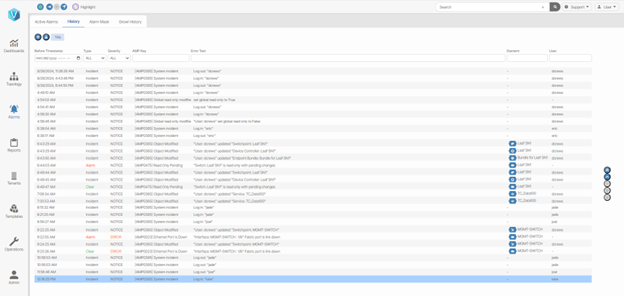
Figure 1: Alarm Management Dashboard.
- SNMP Management Framework: Manage the orchestration platform using standard SNMP MIBs and receive TRAPS on alarm conditions.
- 2FA CAC Card Support: Two-factor authentication using PKI with CAC cards, enhancing security.
- SONiC Image Management: Simplifies the management and upgrade process of SONiC images.
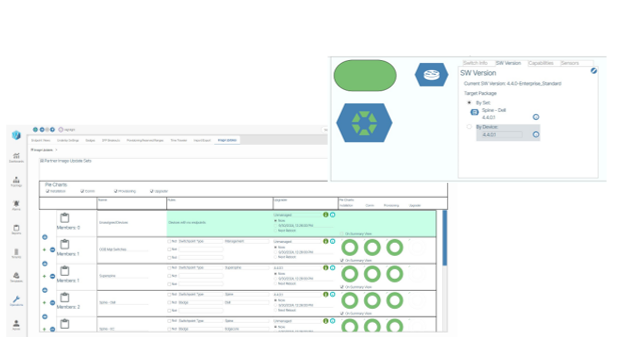
Figure 2: SONiC Image Update Management.
- ESI Multihoming: Supports multihoming port channels and link state tracking. I know that many of you have been waiting to see multihoming! Me too! 😊
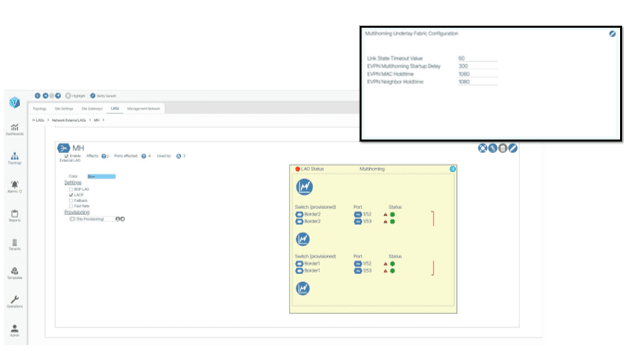
Figure 3: ESI Multihoming Support.
- ROCE and NVMe TCP Storage Network Automation: Supports setting up special QoS environments for SONiC switches in a simple manner.
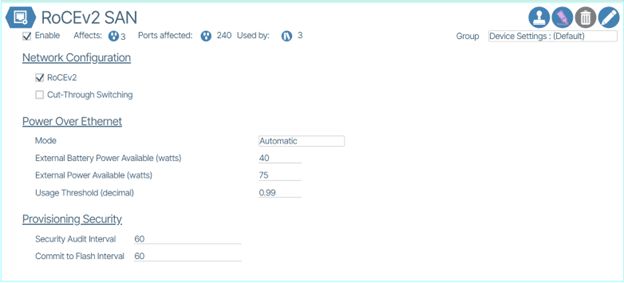
Figure 4: New Device Settings supporting RoCEv2 and Cut-Through Switching.
- Updated Dashboard: A new UI for easier navigation and better operational function accessibility.
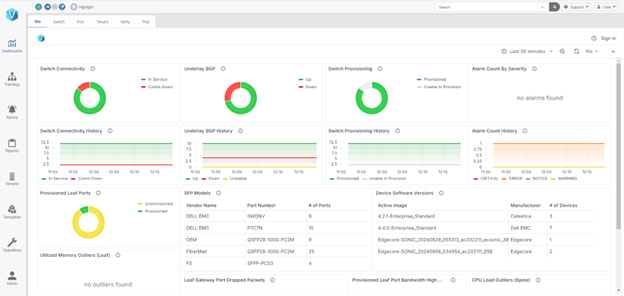
Figure 5: New Monitoring Dashboard.
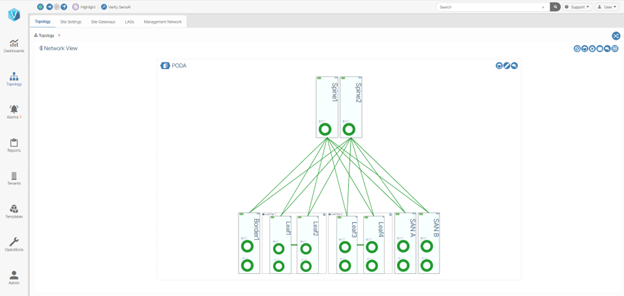
Figure 6: Updated and Revamped UI Making Navigation Even Easier.
- Observability Monitoring System: Integrated Grafana Dashboard for summary status information and time-series statistics, supporting data up to one year.
These enhancements streamline network operations and introduce advanced capabilities for modern networking needs.
Supported SONiC Distributions
One of the many reasons I love open networking is the flexibility it offers. Verity supports multiple SONiC distributions, including:
- Enterprise SONiC Distribution by Edgecore
- Enterprise SONiC Distribution by Dell Technologies
- Enterprise SONiC Distribution by Broadcom
This wide support ensures you can choose the distribution that best fits your needs, further emphasizing the openness and adaptability of the platform.
Hardware Compatibility List
Verity boasts an extensive Hardware Compatibility List, supporting a wide range of devices from top vendors like Celestica, Dell Technologies, and Edgecore Networks. Whether you’re working with 1G switches or cutting-edge 800G devices, Verity has you covered.
Here’s the full Hardware Compatibility List:
| Speed | Brand | Model | Switch Silicon | Ports |
| 1G | Celestica | DS1000 | Broadcom Trident3-X2 | 48 × 1G RJ45, 8 × 10G SFP+ |
| 25G | Celestica | DS2000 | Broadcom Trident3-X5 | 48 × 25G SFP28, 8 × 100G QSFP28 |
| 100G | Celestica | DS3000 | Broadcom Trident3-X7 | 32 × 100G QSFP28 |
| 400G | Celestica | DS4000 | Broadcom Tomahawk3 | 32 × 400G QSFP-DD |
| 800G | Celestica | DS4101 | Broadcom Tomahawk4 | 32 × QSFP-DD800 |
| 800G | Celestica | DS5000 | Broadcom Tomahawk5 | 64 × OSFP800 |
| 1G | Dell Technologies | N3248P-ON | Broadcom Trident3-X3 | 48 × 1G RJ45 PoE, 4 × 25G SFP28, 2 × 100G QSFP28 |
| 1G | Dell Technologies | E3248P-ON | Broadcom Trident3-X3 | 48 × 1G RJ45 PoE, 4 × 25G SFP28, 2 × 100G QSFP28 |
| 1G | Dell Technologies | N3248TE-ON | Broadcom Trident3-X3 | 48 × 1G RJ45, 4 × 10G SFP+, 2 × 100G QSFP28 |
| Multi-Gigabit | Dell Technologies | N3248PXE-ON | Broadcom Trident3-X5 | 48 × 1G / 2.5G / 5G / 10G RJ45 PoE, 4 x 25G SFP28, 2 x 100G QSFP28 |
| Multi-Gigabit | Dell Technologies | N3248X-ON | Broadcom Trident3-X5 | 48 × 1G / 2.5G / 5G / 10G RJ45, 4 x 25G SFP28, 2 x 100G QSFP28 |
| Multi-Gigabit | Dell Technologies | E3248PXE-ON | Broadcom Trident3-X5 | 48 × 1G / 2.5G / 5G / 10G RJ45, 4 x 25G SFP28, 2 x 100G QSFP28 |
| 25G | Dell Technologies | S5212F-ON | Broadcom Trident3-X5 | 12 × 25G SFP28, 3 × 100G QSFP28 |
| 25G | Dell Technologies | S5224F-ON | Broadcom Trident3-X5 | 24 × 25G SFP28, 4 × 100G QSFP28 |
| 25G | Dell Technologies | S5248F-ON | Broadcom Trident3-X7 | 48 × 25G SFP28, 4 x 25G SFP28, 2 x 100G QSFP-DD |
| 25G | Dell Technologies | S5296F-ON | Broadcom Trident3-X7 | 96 × 25G SFP28, 8 × 100G QSFP28 |
| 100G | Dell Technologies | S5232F-ON | Broadcom Trident3-X7 | 32 × 100G QSFP28 |
| 100G | Dell Technologies | S5448F-ON | Broadcom Trident4-X9 | 48 × 100G SFP56-DD, 8 x 400G QSFP-DD |
| 100G | Dell Technologies | Z9264F-ON | Broadcom Tomahawk2 | 64 × 100G QSFP28 |
| 400G | Dell Technologies | Z9332F-ON | Broadcom Tomahawk3 | 32 × 400G QSFP-DD |
| 400G | Dell Technologies | Z9664F-ON | Broadcom Tomahawk4 | 64 × 400G QSFP-DD |
| 400G | Dell Technologies | Z9432F-ON | Broadcom Trident4-X11 | 32 × 400G QSFP-DD |
| 800G | Dell Technologies | Z9864F-ON | Broadcom Tomahawk5 | 64 × 800G OSFP112 |
| 1G | Edgecore Networks | AS4625-54T | Broadcom Trident3-X2 | 48 × 1G RJ45, 6 × 10G SFP+ |
| 1G | Edgecore Networks | AS4625-54P | Broadcom Trident3-X2 | 48 × 1G RJ45 PoE, 6 × 10G SFP+ |
| 1G | Edgecore Networks | AS4630-54TE | Broadcom Trident3-X3 | 48 × 1G RJ45, 4 × 25G SFP28, 2 × 100G QSFP28 |
| 1G | Edgecore Networks | AS4630-54PE | Broadcom Trident3-X3 | 48 × 1G RJ45 PoE, 4 × 25G SFP28, 2 × 100G QSFP28 |
| Multi-Gigabit | Edgecore Networks | AS4630-54NPE | Broadcom Trident3-X3 | 36 × 1G / 2.5G RJ45 PoE, 12 × 1G / 2.5G / 5G / 10G RJ45 PoE, 4 × 25G SFP28, 2 × 100G QSFP28 |
| 10G | Edgecore Networks | AS5835-54T | Broadcom Trident3-X5 | 48 × 10G RJ45, 6 × 100G QSFP28 |
| 10G | Edgecore Networks | AS5835-54X | Broadcom Trident3-X5 | 48 × 10G SFP+, 6 × 100G QSFP28 |
| 25G | Edgecore Networks | AS7326-56X | Broadcom Trident3-X7 | 48 × 25G SFP28, 8 × 100G QSFP28 |
| 100G | Edgecore Networks | AS7726-32X | Broadcom Trident3-X7 | 32 × 100G QSFP28 |
| 100G | Edgecore Networks | AS7712-32X | Broadcom Tomahawk | 32 × 100G QSFP28 |
| 100G | Edgecore Networks | AS7816-64X | Broadcom Tomahawk2 | 64 × 100G QSFP28 |
| 400G | Edgecore Networks | AS9736-64D | Broadcom Tomahawk4 | 64 × 400G QSFP-DD |
| 400G | Edgecore Networks | AS9716-32D | Broadcom Tomahawk3 | 32 × 400G QSFP-DD |
| 400G | Edgecore Networks | AS9726-32DB | Broadcom Trident4-X11 | 32 × 400G QSFP-DD |
| 800G | Edgecore Networks | AIS800-64D | Broadcom Tomahawk5 | 64 × QSFP-DD800 |
Isn’t it exciting to see such a diverse range of hardware supported? This level of compatibility underscores the power of open networking, allowing you to build a network infrastructure that perfectly aligns with your organization’s needs.
BE Networks: Leading the Way in Open Networking
BE Networks operates under a unified vision—to deliver complex network services through simple, easy-to-use software. As lifelong experts in network design and operations, their commitment to open networking is evident in the capabilities of Verity.
By focusing on open-source technologies and non-proprietary protocols, BE Networks empowers organizations to break free from the constraints of traditional networking solutions. This approach fosters innovation and collaboration, which is why I’m such a strong advocate for their work.
Obtaining Verity
Interested in experiencing Verity for yourself? You can obtain Verity by contacting BE Networks Sales. Their team is ready to assist you in exploring how Verity can transform your network operations.
Final Thoughts
So, what does all this mean for you? If you’re looking to simplify your network management, enhance operational efficiency, and embrace the future of open networking, Verity 6.3 is the solution you’ve been waiting for.
Verity 6.3 represents a significant step forward. It encapsulates the principles of open networking—flexibility, scalability, and innovation—while providing a robust platform for managing modern network infrastructures.
Are you ready to take your network to the next level? With Verity 6.3, you can harness the power of open networking and SONiC to build a network that not only meets but exceeds your organization’s needs.
Get Started Today
Don’t miss the opportunity to revolutionize your network operations. Schedule a Demo with STORDIS and BE Networks and discover how Verity 6.3 can make a difference in your organization.

Łukasz Łukowski is the Chief Sales and Marketing Officer for STORDIS. Working with channel partners, product management, business development and his marketing team, Łukasz is spearheading the effort to drive year-over-year revenue growth by more effectively leveraging STORDIS’ channel and alliance partners, particularly in the areas of open networking for data center, enterprise and telecom.
Prior to him joining STORDIS, Łukasz was the Vice President of EMEA Channel Sales and Alliances for Edgecore Networks. Łukasz has over 15 years of experience in the networking industry serving additional two roles as, Active A-Team Ambassador of the Open Networking Foundation (ONF); and a Regional Lead Manager for the Open Compute Project (OCP).
Comments
You might be interested in