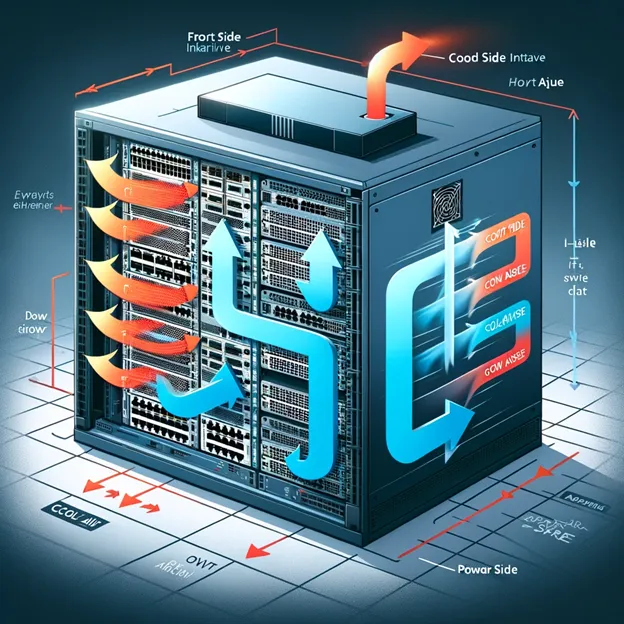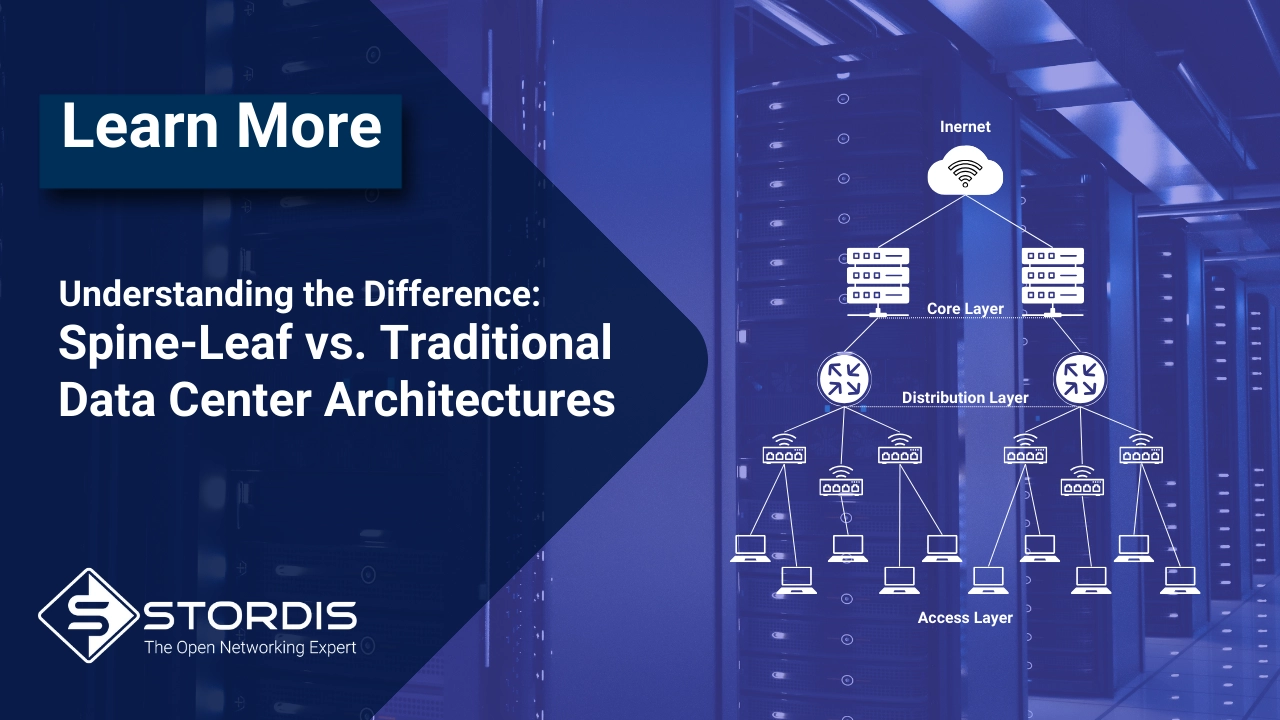- You have no items in your shopping cart
- Continue Shopping

In the realm of network infrastructure, the efficiency of data transmission relies not only on the technological prowess of networking equipment but also on their ability to maintain optimal operating temperatures. This is particularly true for network switches, which serve as the backbone of data exchange and connectivity. Ensuring the longevity and reliability of these switches through effective heat management, achieved via various airflow configurations, is crucial. This article explores the standard airflow designs in network switches, shedding light on their applications, similarities, and differences to help IT professionals make informed decisions.
Understanding Airflow Configurations
The primary aim of an airflow configuration in a network switch is to ensure efficient heat dissipation. As switches process data, they generate heat, which, if not properly managed, can lead to reduced performance or even hardware failure. Therefore, the direction of airflow within a switch becomes a critical design consideration, influencing its placement within data centers and compatibility with various environmental setups.
Front-to-Back (Port Side Intake to Power Side Exhaust)
Front-to-back airflow, or port side intake to power side exhaust, is among the most prevalent configurations. In this setup, cool air enters through the front of the switch, where the network ports are located, and exits from the rear, near the power supply units. This arrangement complements the traditional cold aisle/hot aisle layout in data centers, efficiently drawing in cooler air from the cold aisle and expelling warmer air into the hot aisle.

Front-to-Back airflow
Back-to-Front (Power Side Intake to Port Side Exhaust)
Conversely, the back-to-front airflow configuration, or power side intake to port side exhaust, reverses the traditional direction of airflow. This design allows cool air to be drawn in from the back of the switch and expelled out the front, beneficial in scenarios where switches are mounted against walls or in enclosed spaces with restricted rear ventilation. While this setup offers flexible installation options, it necessitates careful planning regarding hot and cold aisle layouts to avoid recirculating hot air.

Back-to-Front airflow
Port to Power and Power to Port: Clarifying the Nomenclature
It’s essential to clarify that the terms “port to power” and “power to port” are synonymous with front-to-back and back-to-front airflow configurations, respectively. “Port to power” refers to air entering the port (front) side and exiting the power (back) side, mirroring the front-to-back description. Similarly, “power to port” denotes the reverse, with air entering from the power supply side and exiting through the port side, equivalent to the back-to-front airflow. The different terminologies often stem from vendor-specific naming conventions but describe the same airflow directions.
Side-to-Side Airflow
Side-to-side airflow is crucial, especially in environments where traditional front-to-back or back-to-front configurations are impractical due to spatial constraints or specific rack setups. This airflow type cools by moving air laterally through the switch, from one side to the other. Specific configurations, such as Left-to-Right and Right-to-Left airflow, offer adaptability for various operational environments. The Edgecore CELL SITE ROUTER CSR300 AS7315-30X exemplifies this flexibility, accommodating the distinctive cooling needs of outdoor street cabinets and traditional data center setups alike.

Left-to-Right airflow

Right-to-Left airflow
Exploring Passive Cooling in Network Switches
While the discussion has primarily centered around active airflow configurations, passive cooling plays a pivotal role in network switches. This fanless design leverages natural convection and heat sinks for heat dissipation without mechanical fans. Typically found in smaller switches with up to 8 or 24 ports offering lower speeds and often lacking Power over Ethernet (PoE) capabilities, passive cooling is also present in specialized industrial switch series. These series feature a variety of options, including non-PoE, PoE, copper, and fiber, demonstrating the versatility of passive cooling applications.
Passive cooling is prized for its silent operation and reduced maintenance, as it lacks moving parts like fans that might fail or accumulate dust. However, due to its inherently limited cooling capacity compared to active airflow systems, passive cooling is rare in high-performance data center environments, where switches manage extensive data throughput and generate significant heat. Instead, fanless designs are ideally suited to small office/home office (SOHO) environments, light-duty applications, or specific industrial contexts where noise minimization and equipment reliability are paramount.
Making the Right Choice
Selecting an airflow configuration depends on various factors, including the data center design, specific IT environment requirements, and thermal management strategies. Front-to-back airflow is typically favored for traditional rack setups in data centers with defined hot and cold aisles. Conversely, back-to-front or side-to-side configurations may better suit edge computing environments, wall-mounted installations, or situations with unique spatial constraints.
Conclusion
Effective heat management is foundational to the reliability and performance of network switches. Understanding the available airflow configurations and their respective advantages enables IT professionals to optimize their network infrastructure for both current and future needs. Whether employing front-to-back, back-to-front, or side-to-side airflow, the key is to align the switch’s cooling strategy with the overarching environmental and architectural considerations of the data center.
And remember, optimizing airflow isn’t just about keeping the equipment cool—it’s about ensuring your data stays cool under pressure. After all, even electrons appreciate a cool breeze as they race through the digital superhighways. So, when you next consider airflow configurations, think of it as fine-tuning the air conditioning for your data’s marathon. A well-cooled network not only performs better but also stands the test of time, proving that a good breeze can indeed make all the difference.

Łukasz Łukowski is the Chief Sales and Marketing Officer for STORDIS. Working with channel partners, product management, business development and his marketing team, Łukasz is spearheading the effort to drive year-over-year revenue growth by more effectively leveraging STORDIS’ channel and alliance partners, particularly in the areas of open networking for data center, enterprise and telecom.
Prior to him joining STORDIS, Łukasz was the Vice President of EMEA Channel Sales and Alliances for Edgecore Networks. Łukasz has over 15 years of experience in the networking industry serving additional two roles as, Active A-Team Ambassador of the Open Networking Foundation (ONF); and a Regional Lead Manager for the Open Compute Project (OCP).
Comments
You might be interested in