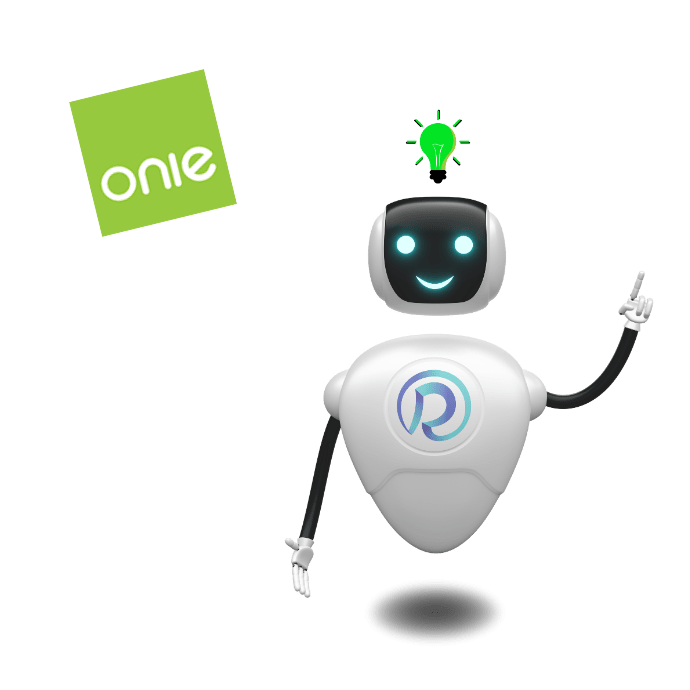Universal Boot Loader
ONIE acts as a universal boot loader for network switches, providing a standardized environment for network operating systems (NOS) installation.
NOS Agnostic
It is designed to be independent of any specific network operating system, enabling various NOS vendors to deploy their software on hardware platforms that support ONIE.
Discovery and Installation
ONIE includes a discovery mechanism to locate available network operating systems on the network or from local storage. It facilitates automated installation of the NOS.
Compatibility and Interoperability
It ensures compatibility and interoperability between different hardware platforms and network operating systems, fostering a diverse ecosystem of hardware and software solutions.
PXE Support
ONIE supports Preboot Execution Environment (PXE), enabling network-based installation of NOS from a remote server.
Flexible Installation Methods
It supports multiple installation methods including network installation via HTTP, FTP, or TFTP, and local installation from USB or other storage media.
Self-Destructive Install Environment
ONIE operates in a self-destructive manner, meaning once the network operating system is installed, ONIE removes itself, handing over full control to the installed NOS.
Hardware Abstraction
ONIE provides a layer of hardware abstraction, allowing network operating systems to be developed and deployed without needing deep knowledge of the underlying hardware specifics.
Extensible Architecture
Its architecture is designed to be extensible, allowing for the addition of new features and support for emerging technologies without requiring major changes.
Support for Various Hardware Platforms
ONIE is designed to support a wide range of network hardware platforms, ensuring broad applicability and adoption across different types of network devices.
Debug and Recovery Tools
It includes tools for debugging and recovering failed installations, providing a robust environment for troubleshooting and ensuring high availability.
Open Source
ONIE is an open-source project under the Open Compute Project (OCP), encouraging community contributions and continuous improvement through collaborative development.
Modular Design
The modular design of ONIE allows for easy updates and customization, enabling vendors to tailor the installation environment to their specific needs.
By integrating these core features, ONIE provides a flexible, scalable, and vendor-neutral solution for the installation and management of network operating systems on a variety of hardware platforms.